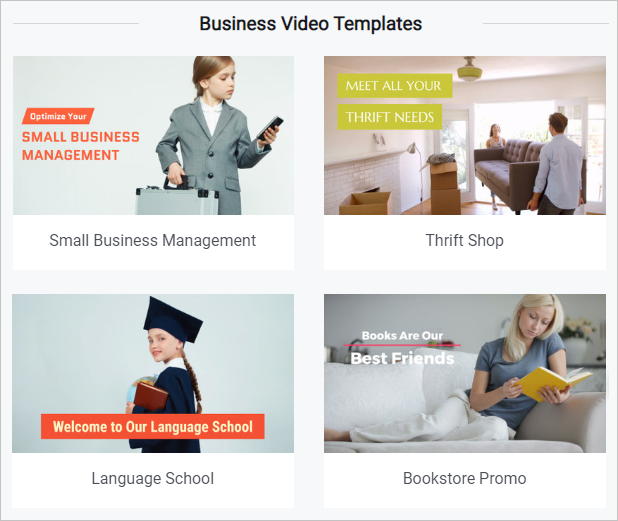Video marketing is becoming an increasingly important part of many small business marketing plans. But creating these videos can sometimes seem like an overwhelming task.
There are a lot of options for people who want to go all out and create very complex videos. But if you are looking for a video editor that makes video creation and editing fairly simple, without a doubt, we recommend using FlexClip, a very powerful and cost-free.
It is a powerful tool for professionals and for amateurs who want to make video editing from their mobile devices. Its interface is simple and comfortable, but the range of options and features makes it possible to respond to almost anything.
In reality, the creative process is really very simple. You start by selecting a video template among different categories such as "coronavirus ", business", "promo"... Once done, you just need to customize the appearance of the various elements that you want to insert in your presentation (photos, videos, text), and then takes care of adding transitions, widget and something else. In less than 10 minutes, you end up with a video with a very professional result.
There are a lot of options for people who want to go all out and create very complex videos. But if you are looking for a video editor that makes video creation and editing fairly simple, without a doubt, we recommend using FlexClip, a very powerful and cost-free.
- What is FlexClip?
It is a powerful tool for professionals and for amateurs who want to make video editing from their mobile devices. Its interface is simple and comfortable, but the range of options and features makes it possible to respond to almost anything.
- The basic principle
In reality, the creative process is really very simple. You start by selecting a video template among different categories such as "coronavirus ", business", "promo"... Once done, you just need to customize the appearance of the various elements that you want to insert in your presentation (photos, videos, text), and then takes care of adding transitions, widget and something else. In less than 10 minutes, you end up with a video with a very professional result.
- What can FlexClip be used for?
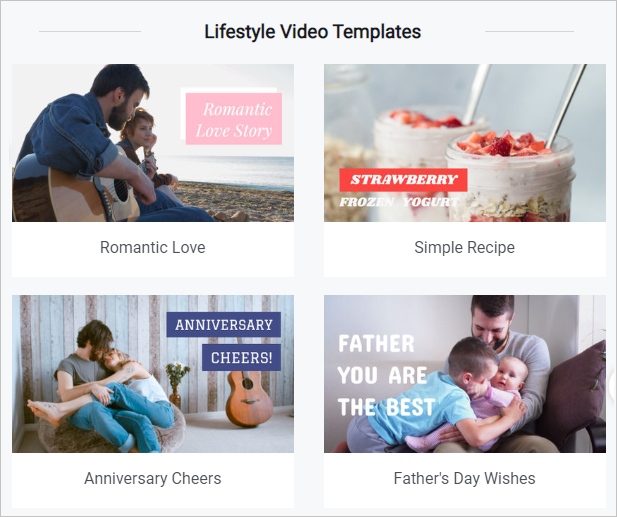
- The price